Access the DNS Manager
- Sign in to your DirectAdmin account.
- Click on your domain name to edit it.
- Click on the DNS Management link to access your DNS manager.
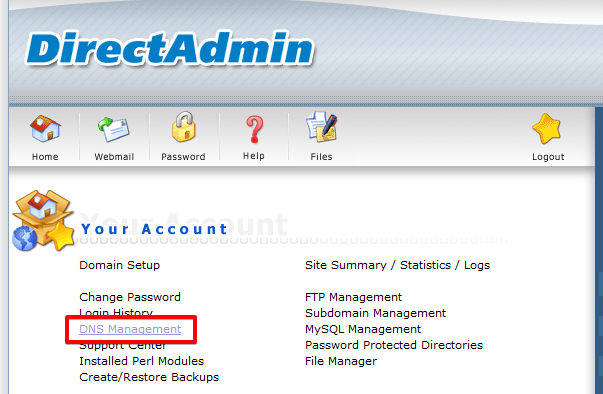
Create a SPF record
- Scroll down to the Add Domains Records section.
- In the TXT line, enter your domain name or your sub-domain and your SPF record.
Do not forget to add a dot (.) at the end of your domain name. - Click the Add button.
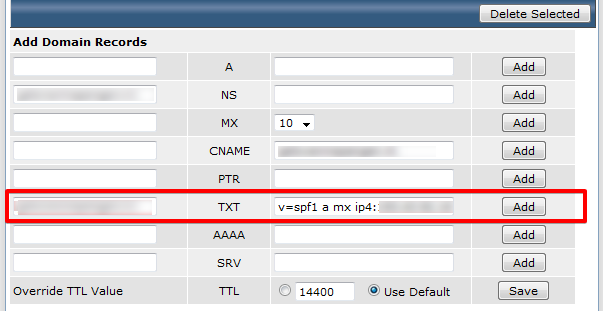
On some servers we had to add a backslash ( \ ) before each space otherwise the spf entry would not work.
So if you get a weird result like "v=spf1" "a" "mx" "~all" with the standard spf record, please try with v=spf1\ a\ mx\ ~all

